

Set the Remote Desktop session monitor layout identical to that of the client. Specifies the height of the Remote Desktop session window, in pixels or as percentage of the screen. Specifies the width of the Remote Desktop session window, in pixels or as percentage of the screen. Enter a margin in pixels or a percentage of the local screen.įit the remote screen to its maximum size. Start Remote Desktop in full-screen mode.įit the remote screen size to the local screen. Defaults to the domain of the current user.Ĭonnects you to the console/administrative session of a server running Windows Server 2003 or higher.Įnforce or disable drive redirection for the specified drives or drive types.Įnable or disable sound from the remote computer to be played on the local computer.Įnforce or suppress displaying the remote computer’s wallpaper. Specifies an optional default domain for the user. Only works when properly configured and when supported by the client.
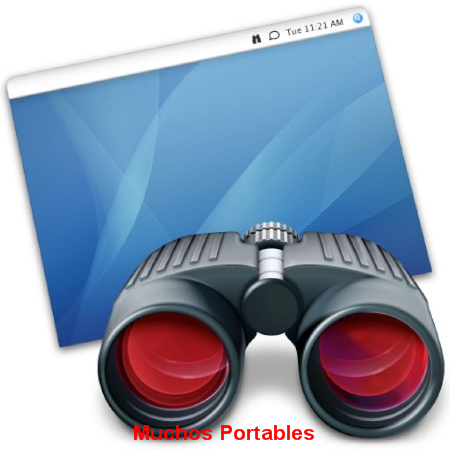
Read username and password from the specified (or default) profile. Use the option in the system menu to generate. Specifies an encrypted password for enhanced security.

The password to be used for the automatic logon. The username to be used for logging in to the specified computer. Specifies the remote computer(s) to which you want to connect.


 0 kommentar(er)
0 kommentar(er)
